Tired of writing follow-up emails that flop?
We don’t blame you.
Whether you’re looking to set up a collaboration, finalize a client meeting, or check in on a job opportunity, sending a follow-up email can feel daunting at best.
You might experience imposter syndrome or ask yourself fear-based questions, such as:
Will they ignore me? Will they find my message annoying? Will they see the value in what I’m bringing to the table?
The truth is, you can’t control if, when, or how someone responds to your emails. But what you can do is put your best foot forward to encourage better response rates.
Over 67% of marketers worldwide confessed that their email campaigns experienced a rise in open rates.
If you’re ready to learn how to write a follow-up email that gets results, stick around.
In this article, we’ll walk you through eight simple steps to setting up a follow-up plan that can get you one step closer to your goals.
And speaking of goals …
Step #1. Set a follow-up goal
What’s your goal for following up? What do you hope the recipient will do? For instance, hire you? Collaborate with you? Fix a problem?
If you don’t have a clear target in mind, pause the email until you can get focused on what you want from the recipient. When you finalize your end goal, be specific.
For example:
- “I’d like the hiring manager to schedule a second interview with me”
- “I’d like to collaborate with the influencer on a user-generated content campaign”
- “We’d like to convert the prospect into a customer by signing them up for our top-tier annual membership option”
Save this information for later. We’ll refer to it again in Step #4
Step #2. Learn more about who you’re communicating with
Dig deeper to learn more about who you’re reaching out to. What are their values and core needs? What about their problems and preferences?
For instance, maybe they’re looking for an HR director who specializes in implementing diversity, equity, and inclusion initiatives, but they’re having trouble finding an aligned candidate.
Then, dig even deeper.
What additional data points can you learn about them? For instance, if you’re following up with a product manager, that might include their firmographic data, business goals, and company mission statement.
Use this information to write an informed, professional email that’s personalized to your prospect. (Check out our example in Step #4!)
Finally, analyze your initial email correspondence and previous email threads (if any). What kind of communication style do they have? What language do they use? Plan on mirroring their style and language use in your email copy.
*Pro-Tip: Make sure you’re speaking to the right person! If you get a no, you might not be in alignment — or — you might be speaking to the wrong person. It’s also possible that your recipient has changed roles, switched departments, or left an organization. Always stay in the know so you can communicate with the correct decision-makers.
Step #3. Use kind and respectful language
As passionate as you are about hitting your goals, sending a polite follow-up email isn’t just a nice thing to do, it’s key to leading the conversation with integrity and professionalism.
Try using language such as:
- “Just wanted to send you a gentle reminder that …”
- “Thanks so much for taking the time to come to our initial meeting”
- “It was a pleasure meeting you on Saturday”
- “Looking forward to speaking with you again soon”
- “Please let me know if I can answer any additional questions”
If you are unsure about your grammar, or need to use a tool to avoid any small mistakes, you can check out this list of grammar checkers.
Step #4. Be clear about what you need and how they can follow through
Getting granular about how your recipient can help you reach your goal in your email message is key to writing a follow-up email that gets results. So, grab your notes from Step #1, and start drafting your email.
Here’s an example:
“Hi, Clarissa!
It was so nice speaking with you last Wednesday. I’d like to set a time to discuss our hybrid work software with your team. I know securing software by the end of July is important to you, and I’m committed to making the process as seamless as possible.
Can we book a call this Tuesday or Wednesday to discuss the details? Here’s a quick link to my Calendly to make it easy!
Or, if you’d rather try the software out first, feel free to sign up for a 14-day trial at no cost to you.
Talk soon!
Best,
Aria”
To make the most of this tip, consider stating additional benefits of working with you or replying to you. If relevant, add some engaging visuals, too.
Here’s an example:
“And in case you’d like a refresher on our platform, here’s a summary of what you can expect:
- Simplify your desk booking. Employees can find and reserve available seats on our beautiful office maps in a pinch:
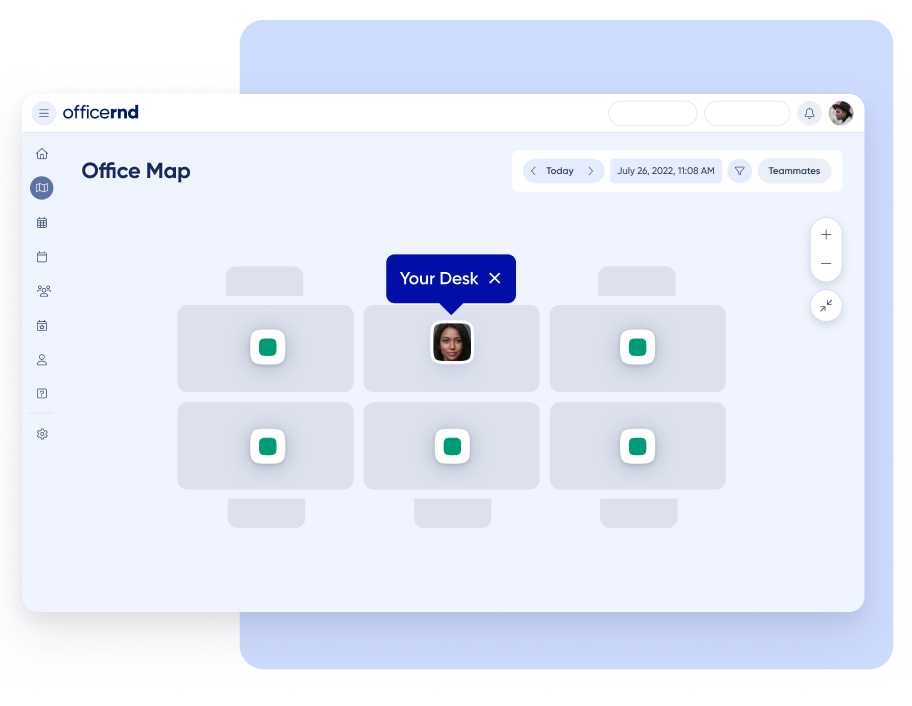
- Streamline your meeting room booking. Make it easy for anyone to find and book hybrid spaces with our meeting room booking feature:
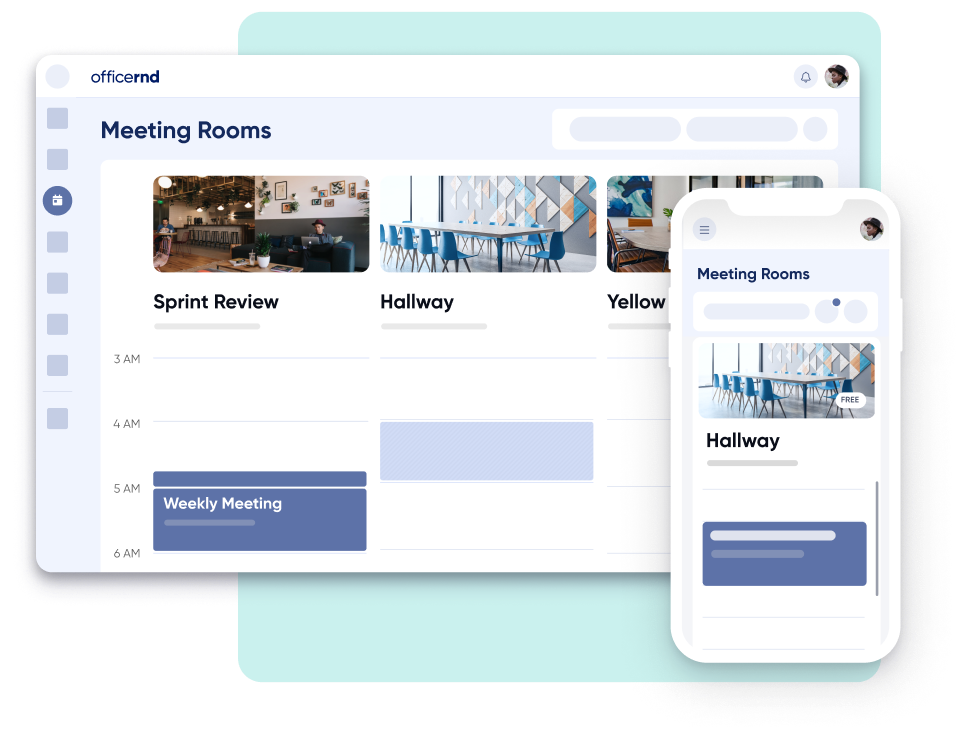
- Seamlessly integrates with your Microsoft tech stack. Our platform is natively integrated into Microsoft Teams, Outlook, and Microsoft 365:
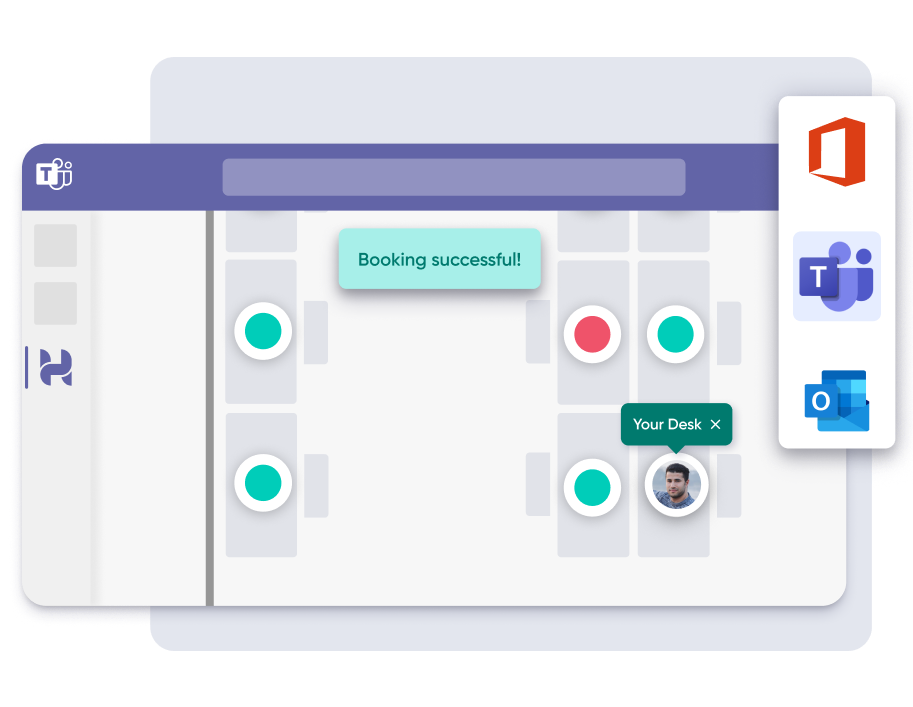
- Seamlessly integrates with your Google Workplace. Our platform is natively integrated into Google Calendar, Google Chrome, and Google Workspace:
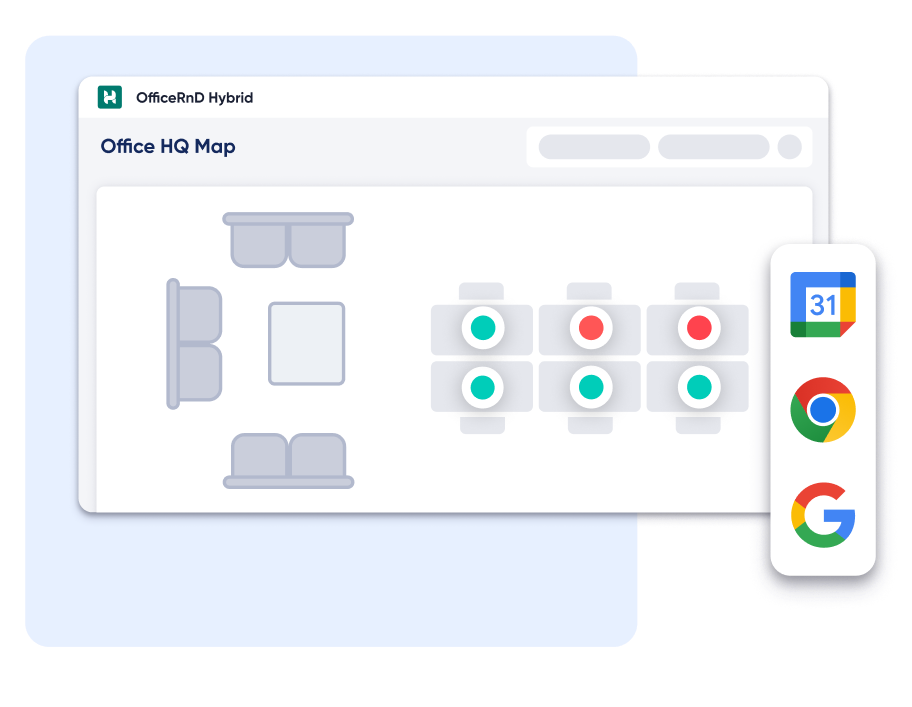
If you have any questions about these features, don’t hesitate to reach out!
Looking forward to helping you reach your goals. 🚀
Talk soon!
Best,
Aria”
Step #5. Include value-added content
Go the extra mile by sharing helpful content with the lead you’re following up with.
Beyond bulleted lists and engaging images, you might also consider including an email attachment to a relevant guide, sales page, or information sheet.
For example, a family law firm might include a divorce mediation guide as an attachment for prospects that belong in their “divorce inquiry” audience segment:
Leads going through a divorce won’t just find the guide useful and relevant, but this added touch can also help them feel supported, which can nudge them closer to conversion.
Hint: The more personalized the helpful content is, the more supported your prospect will feel. This is particularly important when you start planning content for your email strategy.
Step #6. Use email templates and an AI writer to batch your follow-up emails
Save time crafting follow-up emails by using follow-up email templates provided by your email automation tool. These templates offer a follow-up email format you simply fill in.
You can also draft your follow-up emails quickly by prompt engineering an AI tool to generate a copy for you. For instance, with Simplified AI, simply tell the writing assistant what you’d like it to do.
Here’s an example:
“Please write a follow-up email that addresses <person’s name> and focuses on <what your goal is, what you’d like them to do, and how they can do it>. Please also include the following benefits of working with our team <benefits>. End the email with the following outro: Thanks so much! Talk soon. Best, Whitney Romsworth.”
Then edit your copy to your unique preferences, style, and voice.
You’ll also need to …
Stat: Around 42% of marketers worldwide trust AI to personalize content and offers in real-time.
Step #7. Mind the details
Foster trust and encourage better response rates by including important details and proofing your copy.
Here’s an easy checklist you can refer to when writing your emails:
- Add social proof. Think customer testimonials, ratings, reviews, and UGC. This is especially important when sending follow-up sales emails.
- Use a targeted email subject line. Subject line examples: “Touching base about Tech ABC”, “Resume attached for the HR Director position”, and “Productivity software onboarding follow-up”.
- Make sure you have the correct email address for each email recipient.
- Include a professional email signature in your email outro.
- Edit your emails before sending them out. Make sure you didn’t include any: Broken links, poor grammar, misspelled words, etc. *Use the free Grammarly Gmail extension for quick editing.
Step #8. Use email automation software and a CRM to set up a follow-up email sequence
Schedule a series of follow-up emails to encourage a better chance of reaching your goal.
If the reader follows through on your call to action (CTA) or declines your request, simply cancel the automation.
If your goal is business-related, you might consider adding them to another email list for ongoing communication, if relevant. You can also update this information in your CRM to make sure that the contact information is not lost and will be used for other purposes.
For instance, if they sign up for an annual productivity software plan, you might consider adding them to your newsletter for converted leads. Or if they decline your CTA, you might add them to a lost prospect email marketing segment for additional nurturing. Just make sure to get their permission first!
CRM software is crucial. According to Statista, the global CRM software market will grow to over 57 billion U.S. dollars in 2025.
Wrap up
And there you have it! Today we walked you through eight simple steps to writing a follow-up email that gets results. Make sure to include them into your sales playbook!
Now, it’s your turn to take these insights and put them into action. Follow these guidelines step-by-step until you hit your goals.
Here’s to your success!
Author Bio:

Ioana Wilkinson
Ioana is a Business, Digital Marketing, and SaaS content writer for B2B brands. Born in Transylvania and raised in Texas, Ioana has been living the digital nomad life since 2016. From Barcelona to Puerto Vallarta to her new abode in windy Oklahoma City, you’ll never know where Ioana will head off next.




