
On-Page SEO Best Practices for Webmasters
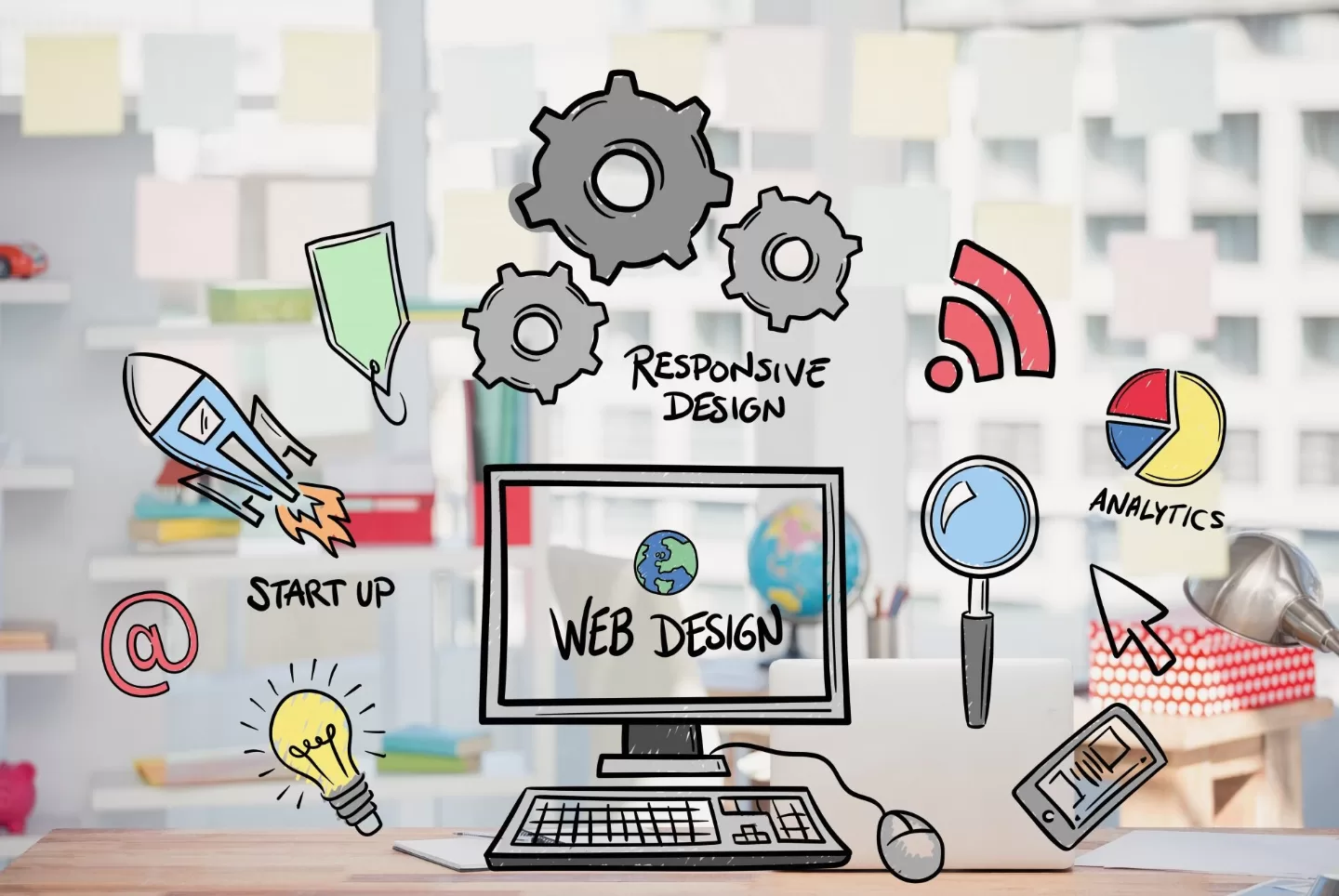
Image source: Freepik
If you’re looking to improve your website’s performance in search engines, mastering on-page SEO is an essential step. On-page SEO ensures that your content aligns with what search engines prioritize—clean URLs, strategically placed keywords, and compelling meta descriptions that attract attention. With 92.96% of global traffic coming from Google Search, Google Images, and Google Maps (SparkToro), it’s clear that optimizing your on-page elements can significantly influence your site’s visibility. But it’s not just about these basics. Well-organized content with clear headings and subheadings also plays a critical role in guiding both visitors and search engines through your site.
Why is it important to pay attention to these details? Because they could be the deciding factor that elevates your website from page two to the coveted first spot on search engine results pages (SERPs).
Understanding On-Page SEO
On-page SEO refers to the process of optimizing elements on your website—both visible and behind the scenes—to improve your search engine rankings. It focuses on what can be controlled directly on your pages, ensuring they are appealing to both users and search engines.
Content Structure and Readability
One of the most important aspects of on-page SEO is structuring your content effectively. When content is organized in a clear, logical way, it becomes easier for search engines to crawl and index your site. But beyond that, it’s essential for users. Readers are more likely to stay on a site that is easy to navigate, boosting your engagement metrics.
To achieve a well-structured page:
- Break your content into small, digestible sections.
- Use headings and subheadings to guide both readers and search engines through your page. This also makes it easier for search engines to understand the topic hierarchy.
- Prioritize readability. Short paragraphs, simple sentences, and clear language make your content easier to consume.
Optimizing content structure is more than just an SEO tactic—it’s a way to enhance user experience, which is increasingly important as Google shifts toward user-first ranking signals.
URL Optimization
A clean, simple URL structure is essential for on-page SEO. URLs should reflect the content of your page in a concise, keyword-rich way, making them easily understandable to both users and search engines. Long, complicated URLs with excessive characters can confuse visitors and search engines alike.
For instance, instead of a URL like www.yoursite.com/post12345, aim for something more descriptive like www.yoursite.com/handmade-candles. This not only improves SEO but makes your links more clickable and shareable, contributing to better user experience.
Mobile Optimization and Speed
With mobile traffic accounting for over 50% of all global web traffic, mobile optimization is non-negotiable. Mobile optimization goes beyond just ensuring your site looks good on smaller screens. Google has switched to mobile-first indexing, meaning that it primarily uses the mobile version of a site for indexing and ranking.
Ensuring that your site is responsive is critical for this. A responsive site automatically adjusts to fit any screen size, making it easy for users to interact with your content regardless of the device they’re using.
Equally important is site speed. Studies have shown that users expect pages to load in two seconds or less, and a delay of even one second can lead to a drop in conversions. To improve load time, compress images, minimize redirects, and use caching to store frequently accessed content.
Crafting Winning Titles
A compelling title can make a world of difference when it comes to SEO. The title tag is one of the most important on-page ranking factors, and it’s also the first thing users see when your page appears in search results.
Best Practices for Crafting Titles
- Keep It Concise: Titles should be around 50-60 characters. Anything longer may get cut off in search results, potentially reducing the impact of your title.
- Include Keywords Early: Make sure your primary keyword appears at the beginning of the title. Search engines place more weight on the words that appear first.
- Evoke Curiosity or Emotion: Titles that evoke emotion or curiosity are more likely to capture attention. Words like “Discover,” “Ultimate,” or “Exclusive” can prompt users to click through to your site.
- Use Power Words: Including words that imply urgency or exclusivity, such as “free,” “easy,” or “now,” can enhance click-through rates (CTR).
A well-crafted title isn’t just about getting attention—it’s about setting expectations and helping users understand what they will find on your page. Use A/B testing to refine your titles and see which ones perform better.
Effective Meta Descriptions
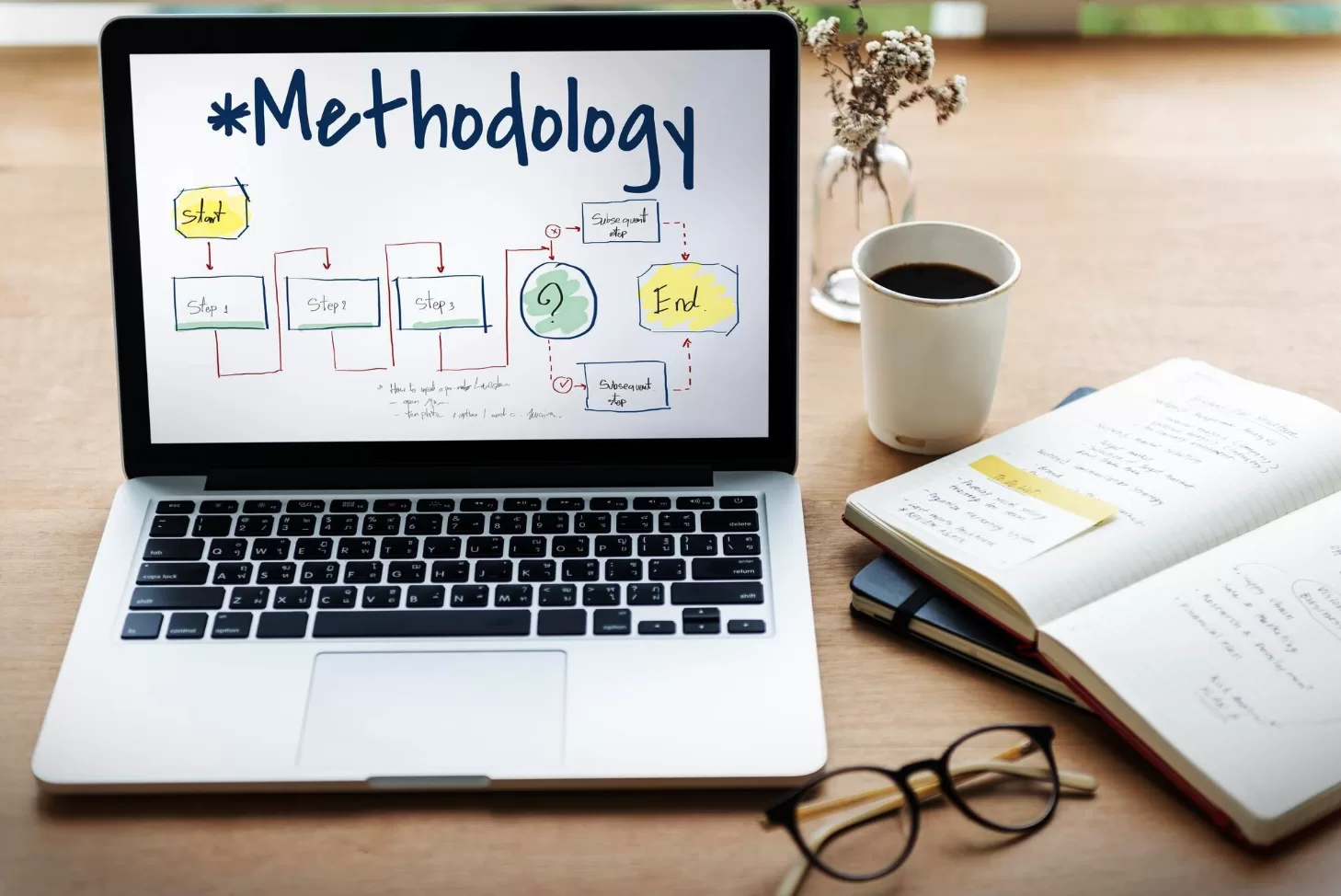
Image source: Freepik
While meta descriptions don’t directly affect rankings, they play a vital role in boosting your CTR. A strong meta description acts as a mini-advertisement for your page, giving users a reason to click through from search results.
Key Components of Meta Descriptions
- Length: Aim for around 150-160 characters. If your meta description is too long, it will get cut off in the search results. Too short, and it might not provide enough information to entice the user.
- Keywords: Include your primary keyword in the description. This will be bolded in the search results if it matches the user’s query, making your page more relevant and eye-catching.
- Compelling Call to Action: Encourage users to take action with phrases like “Learn more,” “Find out how,” or “Get started today.” These calls to action can push potential visitors toward clicking your link.
- Emotional Appeal: Meta descriptions that evoke curiosity or a sense of urgency tend to perform better. For instance, “Unlock the secrets to a faster website” can spark interest more effectively than a simple description of the content.
Your meta description is an opportunity to stand out from the competition, so make every word count.
Optimizing Headings and Subheadings
Headings and subheadings don’t just break up the text—they improve both readability and SEO. Search engines use headings to understand the structure of a page and determine what content is most important.
How to Optimize Your Headings
- Use H1 for Main Titles: Your H1 tag should be used for the main title of the page. Each page should only have one H1 tag, which signals the primary topic of the page to search engines.
- Use H2, H3, and Beyond for Subheadings: Subheadings should follow a logical hierarchy (H2 for main sections, H3 for subsections). This structure makes it easier for search engines to index your content and improves user experience by organizing the information clearly.
- Include Keywords in Headings: Incorporate relevant keywords into your headings. This helps search engines understand the content of your page better and improves your chances of ranking for related queries.
- Make Headings Descriptive: Avoid vague or generic headings. Descriptive headings help both users and search engines understand the content within each section.
Properly optimized headings not only boost your SEO but also make it easier for users to navigate your content, which can lead to longer site visits and lower bounce rates.
Keyword Integration Strategies
Keywords are at the heart of on-page SEO. However, it’s not just about stuffing as many keywords as possible into your content. Effective keyword integration requires a balance between relevance, placement, and readability.
Tips for Keyword Integration
- Focus on Keyword Placement: Place your primary keyword in key locations such as the title tag, first paragraph, and subheadings. Don’t overdo it, though—keywords should flow naturally within your content.
- Use Variations and Synonyms: Incorporate related terms and synonyms to help search engines better understand the context of your content. This can also help you rank for multiple variations of a keyword.
- Maintain Optimal Keyword Density: Avoid keyword stuffing. A good rule of thumb is to aim for a natural keyword density of around 1-2%. This ensures your content reads smoothly without overwhelming the reader with repetitive terms.
- Address Search Intent: Understand what users are looking for when they search for a keyword. Are they seeking information, looking to make a purchase, or something else? Tailor your content to meet that intent.
Balancing keyword integration with readability is essential. Content that feels forced or overly optimized may drive users away and could even be penalized by search engines.
Enhancing Content Readability
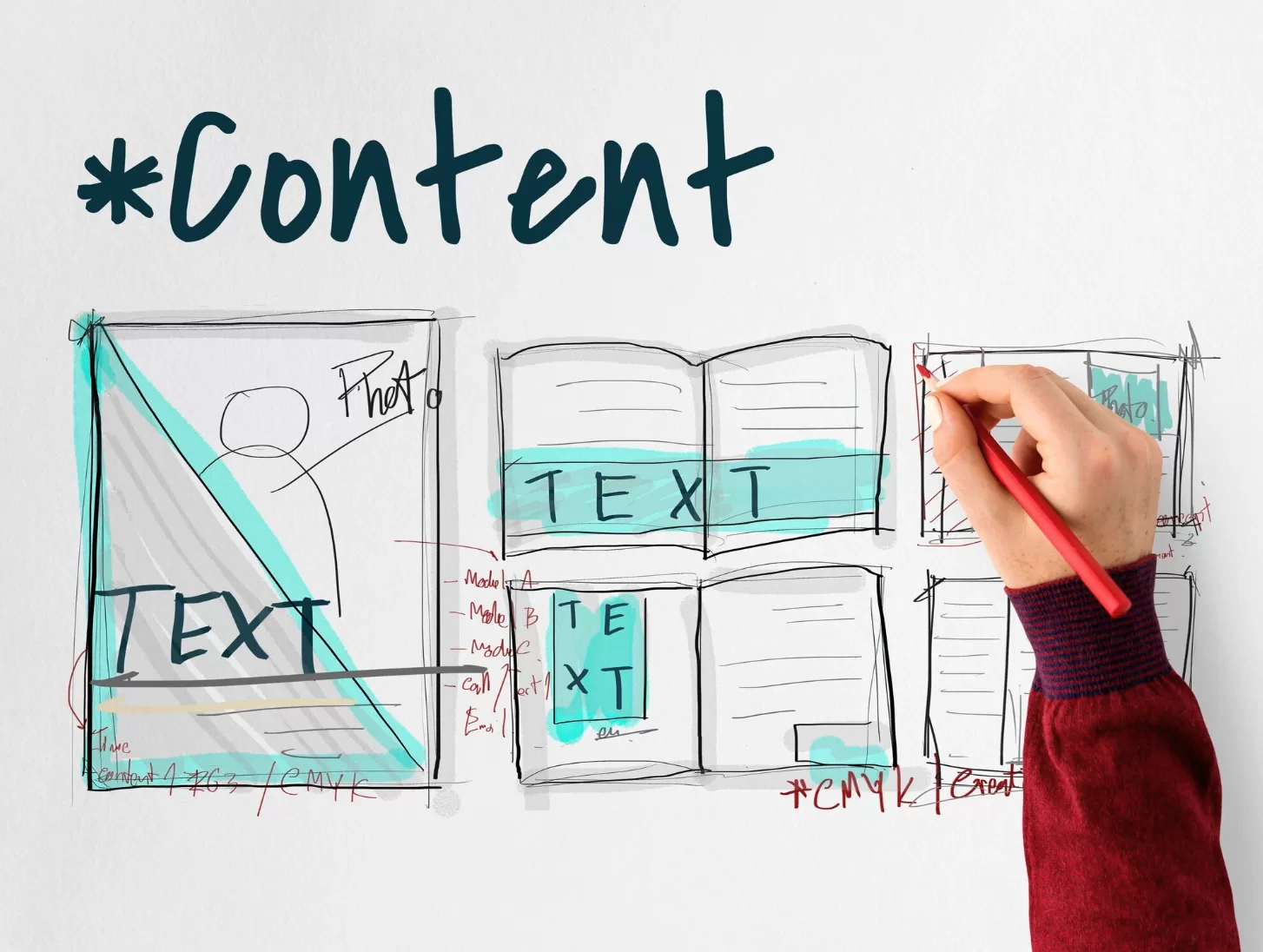
Image source: Freepik
Readability is a key factor in keeping visitors on your site. If your content is difficult to read, users are more likely to leave, leading to higher bounce rates, which can negatively impact your SEO.
How to Improve Readability
- Short Sentences and Paragraphs: Break up long paragraphs and sentences into smaller, more digestible chunks. This makes it easier for users to skim and understand the content quickly.
- Text Formatting: Use bold, italics, and other formatting to highlight key points. This improves content structure and helps readers focus on the most important information.
- Avoid Complex Language: Use simple, direct language. Complicated words or jargon can alienate users and make your content harder to follow.
By making your content easy to read, you’ll encourage users to spend more time on your site, which is another positive signal to search engines.
Image Optimization Techniques
Images play a critical role in improving both user experience and SEO. However, improperly optimized images can slow down your site and negatively impact your rankings.
Steps for Optimizing Images
- Use Descriptive Alt Text: Alt text helps search engines understand the content of your images. It also improves accessibility, as screen readers use alt text to describe images to visually impaired users. Ensure your alt text is descriptive and includes relevant keywords.
- Compress Image Files: Large image files can significantly slow down your site’s loading time. Use image compression tools to reduce file sizes without sacrificing quality.
- Responsive Images: Ensure that your images are responsive, meaning they adapt to different screen sizes. This ensures that your site looks good on both desktop and mobile devices.
Optimizing your images not only improves SEO but also enhances the overall user experience by reducing page load times and improving visual appeal.
Internal and External Linking
Both internal and external links are crucial for building a well-optimized site. Internal links help guide users through your content and distribute authority across your site, while external links establish credibility by referencing reputable sources.
Best Practices for Linking
- Use Descriptive Anchor Text: Avoid using generic phrases like “click here.” Instead, use descriptive anchor text that indicates what the user will find when they follow the link.
- Link to Relevant Pages: Make sure your links are contextually relevant to the content. Linking to unrelated pages can confuse users and hurt your SEO efforts.
- Regularly Check for Broken Links: Broken links can harm your SEO and lead to a poor user experience. Use tools to regularly check for and fix any broken links on your site.
By implementing a strong linking strategy, you can improve your site’s structure and SEO while also enhancing user navigation.
Conclusion
On-page SEO is the foundation of a successful website. By focusing on elements such as content structure, keyword integration, and mobile optimization, you can significantly improve your site’s search engine rankings. Crafting compelling titles, meta descriptions, and headings will help attract users, while optimizing images and links will ensure a smooth user experience.
As you implement these on-page SEO best practices, you’ll create a more engaging, user-friendly site that not only ranks higher but also delivers a better experience for your visitors.




