Google My Business Optimization for Local SEO
Image source: Freepik
Is it true that optimizing your Google My Business profile can boost your local SEO? Many businesses overlook this simple yet effective tool. By properly setting up and verifying your GMB profile, you can attract more customers right in your area. But there’s more to it than just filling out your information. You’ll also need to think about keywords, customer reviews, and regular updates. What are the right steps to take for maximum impact? Let’s explore how to make your GMB profile work for you.
Importance of Google My Business
Google My Business (GMB) is crucial for your online presence. It helps your business stand out in local searches. When potential customers look for services or products nearby, GMB can make you visible. This visibility has a huge local search impact. You increase your chances of being found by people who are ready to buy.
A GMB benefits overview shows how this tool can drive traffic to your website and store. It allows you to share important details, like your hours and location. This information is essential for customers who want to visit you.
Moreover, GMB offers customer engagement strategies. You can respond to reviews, answer questions, and post updates. These interactions help build trust with your audience. When customers see you’re active, they’re more likely to choose you over competitors.
Setting Up Your GMB Profile
To make the most of your Google My Business listing, setting up your profile correctly is key. A well-optimized GMB profile helps you attract local customers. Start by ensuring your business information accuracy. This means providing the right name, address, and phone number.
Here are some essential steps for your GMB profile setup:
- Choose the right business category: This helps Google understand what you offer.
- Add high-quality photos: Visuals make your listing more appealing and trustworthy.
- Write a clear business description: Explain what you do and include relevant keywords.
- Enable messaging: This lets potential customers reach out directly.
Focus on location targeting strategies as well. Make sure you accurately pin your location on the map. This will help your business show up in local searches.
Remember, a complete and accurate GMB profile not only improves your visibility but also builds trust with potential customers. Take the time to fill out all sections, and keep your information updated.
This effort pays off by driving more traffic to your business.
Verifying Your Business Location
Verifying your business location is essential for making your Google My Business profile effective. This step guarantees that your customers find you easily and that your information is accurate.
There are several business verification methods you can use. The most common is receiving a postcard from Google at your business address. You’ll enter a code from the postcard to confirm your location. Other methods include phone verification or email verification, depending on your business type.
The importance of location in local SEO can’t be overstated. If your business isn’t verified, it may not show up in local search results. This can greatly impact your visibility. Customers searching for services like yours will struggle to find you, leading to lost opportunities.
Once you verify your location, it builds trust with potential customers. They’re more likely to choose a verified business over one that isn’t.
Choosing the Right Categories
How do you guarantee your business stands out in local searches? One key way is by choosing the right categories for your Google My Business listing. This is where category selection strategies come into play. The categories you choose can greatly affect your visibility and relevance in local searches.
Here’s what to evaluate when selecting categories:
- Local Relevance Importance: Pick categories that are relevant to your business and location.
- Service Based Classifications: Use specific service-based classifications to describe what you offer.
- Primary vs. Secondary Categories: Choose a primary category that best fits your business, and then select secondary categories to expand your reach.
- Research Competitors: See what categories similar businesses use to get insights.
Writing a Compelling Business Description
Image source: Freepik
A compelling business description can make all the difference in attracting customers. It’s your chance to tell potential clients what you do and why they should choose you. Start with a clear, concise overview of your products or services. Use a friendly business tone that reflects your brand’s personality.
Don’t forget about keyword integration. Think about what words your customers might search for. Include those keywords naturally in your description. This helps improve your visibility in search results, making it easier for customers to find you.
Engage your audience by highlighting what sets you apart. Are you known for your exceptional service or unique products? Mention these strengths to draw in potential clients. Keep your description focused and avoid jargon. Simple language works best.
Aim for a description that’s about 750 characters long. This gives you enough space to include key information without overwhelming your readers. Remember, the goal is to create a connection with your audience. A well-crafted business description won’t only inform but also inspire customers to learn more and ultimately visit your business.
Adding High-Quality Images
Once you’ve crafted a compelling business description, it’s time to enhance your Google My Business profile with high-quality images. Great photos can attract more customers and give them a feel for your business.
Here are some image selection tips to help you get started:
- Use clear, well-lit photos that showcase your products or services.
- Include images of your team to create a personal connection.
- Show your business location, both inside and out.
- Regularly update your images to keep your profile fresh.
Don’t forget about image editing techniques! You can use simple tools to enhance your photos. Adjust brightness, contrast, and sharpness to make them pop.
Consider photo optimization strategies. This means saving your images in the right format and size for fast loading.
These steps will help improve your local SEO and make your profile stand out. High-quality images can tell a story and make a lasting impression.
Managing Customer Reviews
Customer reviews can make or break your business’s reputation. You need to manage them well. Start by responding to reviews promptly. This shows that you care about your customers.
Use effective review response strategies to address both positive and negative feedback. Thank customers for their positive remarks and encourage them to return. For negative reviews, stay calm and professional. Offer solutions to their concerns, and take the conversation offline if necessary.
Building customer trust is essential. When potential customers see you engage with reviews, they feel more confident in choosing your business.
Don’t forget to leverage testimonials. Highlight glowing reviews on your website or social media. This can attract new customers and show that you value feedback.
Encourage satisfied customers to leave reviews. You can ask them in person or send a follow-up email. Make it easy for them by providing direct links to your review platforms.
Utilizing Posts and Updates
Utilizing posts and updates is a powerful way to engage with your audience on Google My Business. By sharing timely and relevant content, you can keep customers informed and interested.
Here are some effective strategies to evaluate:
- Post frequency strategies: Aim to post regularly. This keeps your business top-of-mind for potential customers.
- Seasonal promotions ideas: Highlight special offers during holidays or events. This can drive traffic and sales.
- Engaging content types: Use images, videos, or polls to make your posts more appealing. People love visual content!
- Event announcements: Share details about upcoming events, workshops, or sales. This encourages attendance and interaction.
Implementing Questions and Answers
Implementing a Questions and Answers section on your Google My Business profile can greatly enhance customer engagement. This feature allows potential customers to ask questions about your business. You can provide clear answers, which helps in building trust.
An effective FAQs strategy is key. Think about the common questions your customers have. Write answers that are straightforward and helpful. This not only shows you care but also boosts user engagement. When customers see their questions answered, they’re more likely to choose your business over competitors.
Be proactive. Add questions you think people might ask, even if they haven’t been posed yet. This gives you a competitive advantage. When potential customers find useful information easily, it improves their impression of your business.Monitor the Q&A section regularly. Respond promptly to new questions to keep the conversation going. Engaging with users this way shows that you value their inquiries.
Optimizing for Keywords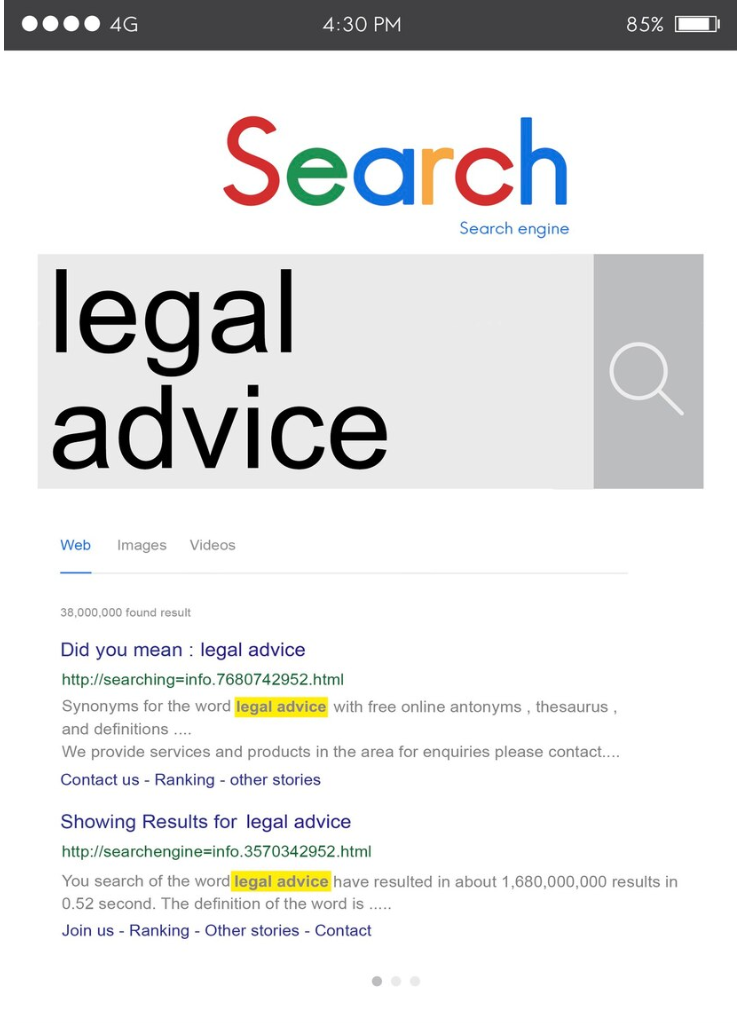
Image source: Freepik
After engaging with your customers through the Questions and Answers section, it’s time to focus on optimizing your Google My Business profile for keywords. This step is essential for improving your local SEO.
Start by using effective keyword research strategies to identify the terms your potential customers are searching for.
Consider these tips to enhance your keyword optimization:
- Use long tail keywords that are specific to your business.
- Analyze your competitors to find out which keywords they’re targeting.
- Incorporate these keywords naturally into your business description.
- Regularly update your content to include new and relevant keywords.
Long tail keywords can help you attract more targeted traffic. They often have less competition, making it easier for you to rank higher.
Competitor analysis is important too. Look at what works for them and adapt those strategies for your profile.
Tracking Performance Metrics
Tracking your performance metrics is essential for understanding how well your Google My Business profile is working. It helps you see what’s effective and what needs improvement. Start by using metric tracking tools. These tools can show you key data like views, clicks, and calls. Employ performance analysis techniques to break down this data. Look for trends over time. Are more people finding you through searches? Are your posts engaging? These insights guide your strategy. Don’t forget about data interpretation strategies. Focus on what the metrics mean for your business. For instance, if you see an increase in calls but not in visits, you might need to enhance your local SEO for foot traffic.
Regularly review your metrics to stay on track. Set goals based on your findings, and adjust your approach as necessary. This way, you’ll be able to maximize your Google My Business profile’s effectiveness.
Common Mistakes to Avoid
Have you ever wondered what mistakes could be holding back your Google My Business profile? You might be unaware of some common GMB pitfalls that can hurt your local visibility.
Avoiding these errors is essential for effective profile optimization. Here are some local listing errors to steer clear of:
- Not verifying your business
- Using incorrect or inconsistent information
- Ignoring customer reviews
- Neglecting to update your profile
These profile optimization blunders can limit your reach. First, if you don’t verify your business, you lose credibility.
In addition, inconsistent information can confuse potential customers. Make sure your address, phone number, and business hours are accurate everywhere online.Don’t underestimate the power of reviews. Responding to both positive and negative feedback shows you care. Keep your profile updated with new photos, services, or special offers.
Conclusion
Optimizing your Google My Business profile can transform your local presence. When a small bakery in town updated its GMB, they saw a 50% increase in foot traffic within weeks. People love finding fresh treats nearby, and your business can be just as appealing. Don’t miss out on potential customers. Take the time to set up and optimize your profile today, and watch your business grow in the local community.




