How to do SEO on e-commerce sites
SEO is search engine optimization and it is a very broad aspect of website development as well as it is very important and has lots of practices and techniques embedded in it. Search engine optimization is a backbone of any website and it provides an enduring platform and feat for any website to develop while it realizes the internet presence and recognition it needs to actualize its creation goals and objectives.
A website is an online office or store set up and designed to serve as an outlet of a particular organization to render service or sell products. A website is therefore designed and built to serve the purpose of interacting with clients and bring in sales and in extension, revenue from the services rendered or products or items sold.
Clients and customers are lots of people on the world wide web and internet and it is a fact that they will not just come visiting your website unless they knew about your website, know what you offer in terms of services or items you render or sell.
To make your website known and recognized, you need some techniques and practices which are collectively called Search Engine Optimization. As regards the topic of this article, it is the search engine optimization for shopping carts. This is simply all about making different traders with stores on different online trading platforms know how to go about optimizing their platform and online store through SEO for improved sales and revenue boost.
Online product trading platforms such as Shopify, Opencart, osCommerce and Zen cart are among different product or item trading platforms that exist on the internet where traders from different climes on the globe can list their items or products for sale. It is very paramount and important that such online stores need to get noticed, recognized and beat off competition from similar stores to make good cash and secure the good trust of clients and customers online.
The SEO techniques seek to accomplish this and more. In the course of this article, I will comprehensively discuss and explain how well you can rank your online store on any of the above-named platforms. How you can edit and input well-researched keywords to your store Page title, URLs, Meta description, content and more. I will describe how to edit these for platforms that give this freedom to traders and also explain general SEO practices that will boost your store ranking on Google.
How to do SEO on Zencart?
Zen cart is an online platform for people to create and build their business. Zen cart provides you with themes, templates to set up your online store for business but you need to develop the store through SEO so as to give your store the much-needed flow of targeted traffic from the pull of organic traffic on the search engine websites. To accomplish this, you must go through the practices below:
- Page Title and Meta Tags
These are very important aspects of SEO and it gives good indications to search engine websites. Your Meta description is displayed by search engine websites along with your website when anyone searched using the query or keyword that is relevant to your Meta description. For example, if you offer free shipping for some products on your e-commerce store, indicate free shipping on the Meta description so anyone looking for free shipping for such product on search engines will get to see your website as one of the top results.
The page title of your web pages is also very important. The homepage should contain all your basic products with a very conspicuous link to other sub-products for each. For example, if you have a widget store. You specialize in widgets for the home and for the office. Your page title will certainly focus on the word “widgets”, but it’s the page text where you can add variations that include “home” and “office” as you describe your products and why people should buy them from you.
To construct your page title, Meta description and keyword tags well for your page, you need to edit your Zen cart files – “/includes/languages/english/YOUR_TEMPLATE/meta_tags.php”. Open that file in a text editor (NOT a word processor!). Edit the settings for HOME_PAGE_TITLE, HOME_PAGE_META_DESCRIPTION, and HOME_PAGE_META_KEYWORDS.
If any of your text has a single quotation mark, be ready to escape that character by placing a backslash in front of it. After editing all you want, load the file into your website, open your main page on your browser to be sure the changes have taken effect. Use the “View source” on your browser to check the Meta tags.
- Product and Category Description
The way products are listed and the robust nature of explaining different categories plays a great role in SEO of Zen cart. The product name appears on the page title which may come up on search engines when that product name is used as a search keyword.
You must select the products name well. As regards the category pages, it is also of immense benefit to have good category pages that possess good content and write-up which describe each category and using the appropriate keywords that is well researched.
Always as an option to help your buyers input clickable links to each product that you describe in your write-up or content. Avoid the use of the same words used by manufacturers for the products described because search engines will filter out duplicated contents on most websites. Make your content unique and still retain the same intensity and message it intends to pass through.
Write good and compelling content that contains a promotional language of the benefit of buying products from your store over others and so on. With these well-constructed as an article, you will get it right. For a store with lots of products, writing product description for each will not be easy but you can get it done by hiring professional writers.
- Keyword Research
Much has been said and read about keyword research and I will like to add a very practical aspect to it. Keywords affect the most important parts of on-page SEO techniques and practices and it is must be well researched so that we won’t miss it one might miss it all on a page title, Meta tag and even in product description content and write-ups. You need the keywords mostly used by people coming to search engines to look for what you offer or sell. How? You need some simple tools that will help determine these keywords.
For anyone seeking to optimize his store on Google, google keyword planner is a must as it is simple to use and it will give good information about the keywords used by internet surfers. It also provides the location for good analysis. For store owners looking to rank on Google and other search engines like Bing, using the psychological intent of any internet user wanting to search for anything online can also help you do rough keywords research.
Putting yourself in the shoes of an internet user and think of possible keywords you would use on the said search engine to be able to get the best result. This will lead you to get a list of keywords that will help your e-commerce store rank well. The google webmaster tools and Bing Webmaster tools are good tools to monitor your progress
- Website Navigation
Website navigation is another very important part of Zen cart SEO. The pattern and method you choose in linking your pages together and how simple your website navigation is an impact on your website ranking. You must avoid or disable every useless sidebar on your website and build simple links that customers will find easy to navigate to view all categories of products and subcategories.
You can also ensure your most popular products come top on your listings by using the “Sort Order” settings in the Admin console. This practice helps the website SEO because it makes it easier for buyers to easily access what is popular and in the process display other products.
- Zen cart Plugins
There are lots of plugins for Zencart which are SEO friendly but I will pick on one which I believe works well. The plugin known as Ultimate SEO URLs works well as it creates lots of SEO friendly URLs and website addresses for your products and category pages. It achieves this by turning the Zen cart URLs into another URL that is favoured by search engine websites. If you think that is all, you are wrong.
This same plugin also utilize the pretty version of your URLs in the rel=”canonical” tag which ensures that whenever any page is opened or accessed with the initial or old URL, the search engine will update the index automatically to indicate the new version. To get the best from this module and plugin, you must make your product titles at 3-5 so as to disallow overuse and overstuffing of keywords.
How to do SEO on osCommerce?
OsCommerce is another online e-commerce platform that provides a template for people to list their products to be sold. This platform does not require much of tricky methods, rather it needs good use of the basic knowledge of Search Engine Optimization such as Keywords research, optimizing the researched keywords, Meta description, optimizing content, link building and use of good SEO Module and plugin installation.
All these, I will explain as it concerns osCommerce and how you can edit your URLs to replace it with the SEO friendly URLs.
- Keywords Research
This remains the most important aspect of on-page Search Engine Optimization techniques which guarantees the high ranking of the website on the search engine result page. It is the point of attachment with which search engine websites locate websites that offer a particular service or product and link them up with prospective clients searching for such service online.
When your website contains the right and working keywords in a good proportion, it makes the SEO work half-done. How do you research the best keywords for your website?
This can be done with a little thinking of what you would type into the search bar if you are the person behind the computer or mobile gadget trying to look for a product to buy from online stores. Another good way to research keywords for your website at least for people not good at imagining themselves doing the search or bad guessers is the use of different keyword research tools well abundant on the internet.
You can utilize the Google Planner and other good tools to analyze the keywords relevant to what you sell, how often they have been used and the location and demographic information of people using them.
All this information will let you choose carefully the best keywords for your website URL, Content, Meta description and Tag. Check well for the volume of its use and be sure you don’t use the most used. Try to come down a little to pick well-used keywords but the most used. This will help you beat off the competition.
Also, be sure you are choosing not more than three to six keywords all should however be very relevant to your business and what you offer on your website.
To edit your osCommerce and input another one which is SEO-friendly, follow these steps below;
In order to enable SEO URLs, log into your admin panel and follow the steps below:
- Go to Configuration => Seo Urls5 (the name may differ within osCommerce versions);
- Choose Enable SEO URLs5? and click edit:
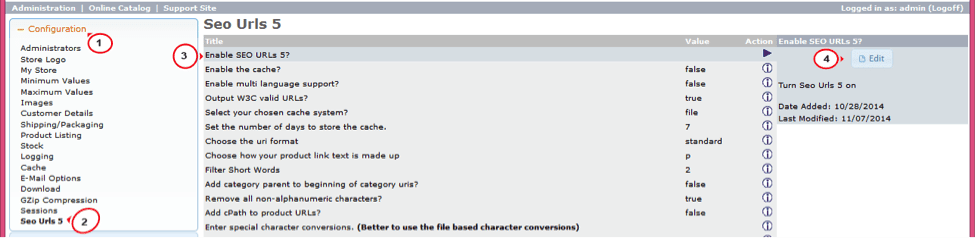
- Select trueand click Save:
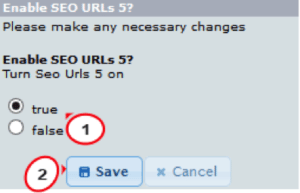 SEO-urls-1Using SEO URLs you can manage its settings in the tabs inside Configuration => Seo Urls 5 just by clicking edit on the function you want to set:
SEO-urls-1Using SEO URLs you can manage its settings in the tabs inside Configuration => Seo Urls 5 just by clicking edit on the function you want to set: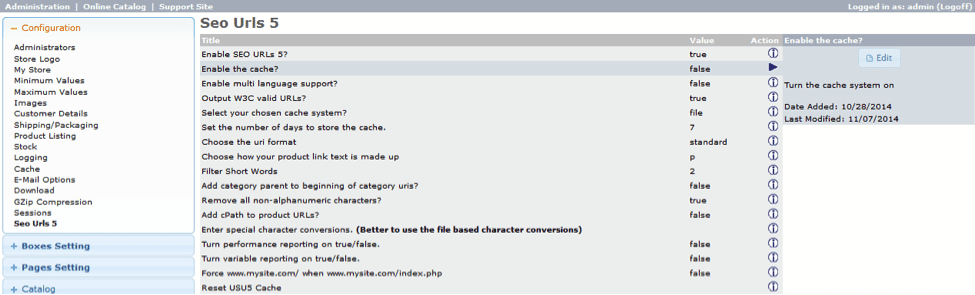
Meta Description and Tags
Once the relevant keywords have been well researched and selected, the work of optimizing the website through the Meta tags and description is underway. Insert the necessary keywords as tags and make use of phrases that show some attributes of your e-commerce store as your Meta description.
If you sell a particular brand of phone and you also offer free shipping to any geographical location or you are currently giving out discount or coupons, indicate any of your offer in addition to that product on your Meta description because it shows on the search result page and it may help rank your website.
For example, an internet user may search using this keyword “Nokia N7 with free shipping” if you are offering free shipping, your website will come on top other e-commerce stores selling that same Nokia N7 but are not offering frees shipping or they fail to put that keyword on their Meta description.
Optimizing Web Content
The use of the very important and paramount keywords still continues as we discuss the use of relevant, researched and quality keywords in optimizing the website- e-commerce store through web content. It is widely known that content is king and for an e-commerce store seeking to boost sales and improve on earnings, it must contain compelling, unique and quality content.
You need to, as a matter of pertinence, put up contents that inform visitors to your online store about the products you sell and their benefits.
The content should be promotional and it must state good reasons for buying such a product from your store is better than in other stores. Make use of the keywords you earlier researched for, and do not stuff them too much that it makes your content “indecent”. Do this for all your products listed on the e-commerce store and you are good.
Link Building
It is often said that the two things that bring money or make you earn on the internet are something to sell and Traffic. No matter what you offer online or on your e-commerce store, you need to get targeted traffic. While one of the benefits of Search Engine Optimization is to secure good organic traffic from search engine websites, it is also good to know that link building can also provide good traffic.
Link building is a part of off-page search engine optimization technique or practice that involves the building of quality backlinks from websites that have a good reputation and great authority.
When your website links to products are found on websites with a good reputation and brands on the cyberspace, you get lots of traffic from those visiting that website and are in need of whatever you sell. However, you must build high-quality links and avoid the use of black hat procedure or practice so that you won’t ruin it all.
All these procedures will help anyone with an e-commerce store on osCommerce if done well as discussed.
How to do SEO on Shopify?
Shopify is a very popular e-commerce platform for sellers to use as a template to create their online e-commerce store where they list and display their products that they intend to sell. An online e-commerce store is a website and therefore needs to be enhanced and optimized for high ranking on search engines.
These can be achieved through search engine optimization of the said Shopify store by getting through some certain SEO practices and methods that are not only within the regulations of search engine websites but also very effective and efficient in the business of setting your store up for targeted traffic.
For any Shopify user or anyone with an e-commerce store on Shopify, SEO practices such as Page Headings, Page Title, Meta description, Page content, Image Alt Text, Link and Anchor Text and Sitemaps are important and all will be discussed to give the best of information as to how to rank and optimize your Shopify store.
- Page Title
This is a very important aspect of on-page search engine optimization which involves putting the right keywords at the strategic place and position for your website to display on the search engine result page. It shows up on the Google result page and important as regards the position Google or other search engine puts your website. As a Shopify e-commerce store owner, you can put page title for pages, products, collections, and blog posts using the Shopify admin.
All you do is to make sure each title is unique. The title shows up as a clickable link on the result page. Note however that your page title must be your most important targeted keywords. Most search engines make use of your page tags to check against your page content and because of this, you are allowed to use not more than 65-70 characters including keywords found in your website contents as your page title.
The page title must be very legible and simple to understand while you can also add your store name at the end of the page title for purpose of branding. Note that your keywords must be researched before using it for either content or page title.
- Meta Description
This is similar to the page title and equally very important. This is a short or brief text that is seen after the page title on the search engine result page like Google. For Shopify e-commerce, the Meta description can be edited and set for your homepage as well as other pages, collections, and blog posts using the Shopify admin directory.
A good and very understandable description will make people click on your page. Ensure you take the pain to write a different description for each page on your e-commerce store. Follow the below steps to edit your Meta description.
From the Shopify admin page, click on ‘Online Store’ and thereafter select ‘preferences’
You will find a space provided for you to input the Title and Meta description. Kindly put in your title and Meta description and save.
- Page Headings
This is also very important and used as names of blog posts, collections, store’s product and page. These names are often used as a web page’s h1 heading tag. For instance, an online e-commerce store selling sneakers may decide to name the product Prime’s Sneakers- White. This will help show up the words like Prime’s, Sneakers and Colors when a search query from internet users carry very precise factors like name of the product and even colours needed.
- Image Alt Text
This is a not very popular or familiar part of Search Engine Optimization procedure or method used to rank websites but it has its own unique importance all the same. The image content of images on every website cannot be determined by your computer but it can easily be read by search engine websites like Google. How? Very simple, the image file name and Alt text are the tools used to determine the content of the image or picture.
This clearly shows that since the content of pictures and images used on our websites can be read and determined by search engines, it, therefore, can be used to optimize our website by using good content that carries targeted keywords as our image content. Every product image used on your store should have descriptive Alt texts that will help the website ranking on the search bar results. Alt text also serves as an accessibility factor to visually impaired clients because the Alt text describes the product images to these set of people.
To edit or set up nice and SEO friendly Image Alt text on your Shopify store, Click on ‘products’ from your Shopify Admin page. Then select the product you want to edit and Hover on the image and click the ALT link: Enter the new Alt text you want to use and click on done.
- Page Content
The content written in the form of the product description, collection text, or blog posts is very important with respect to the ranking of your e-commerce store. Your content must be unique, even the product specification must not be direct words of the manufacturer. The content must also contain relevant keywords which are well researched and found to be useful.
The content is key and should also involve articles based on the usefulness of each of your products and compelling call-to-action phrases that will help promote your online store. Note that the more content you have on your store, the better the chances of the search engines finding your store worthy of top positions for searches relevant to what your store offers.
- Links and Anchor Text
When there are lots of quality links built from other reputable websites and high authority brands online, the search engine websites like Google see your store as a popular and very a trusted website that is worthy of the top position. To make this happen, you must build quality backlinks with lots of reputable websites, post your online store website links on free and quality listings online and ask friends to help post links to your store.
The anchor text is also very cogent as it is the text that links or directs people to your online e-commerce store. The use of good anchor text such as main keyword or store name enhances the ranking of your store.
- Sitemaps
Sitemaps are very important as a key factor that determines quick indexing of any website by the search engine websites. Every Shopify stores automatically generate a sitemap.xml file that contains all your products, pages, collections, and blog posts while it fully supports Google’s Image Sitemaps extension. For fast and quick indexing of your website, tools like the Google Search Console and Google Analytics can be used.
All the above-named SEO practices are from both on-page and off-page techniques and will give the best result if used well for your Shopify e-commerce store.
How To do SEO on Opencart?
Opencart is also a very popular e-commerce platform to sell online. On Opencart, you get a website for your store with customizable features to make it just the way you want it. Every website owner wants to make sales either from selling of products/items or rendering services that will, in turn, bring cash. This can only be achieved through good traffic flowing into your website every day. Organic search traffic which is targeted is the best for any website and the search engine optimization provides just that over time.
You need to put your e-commerce store on the top of every search result page of search engines so as to gather internet recognition and popularity which are very priceless. In order to get your open cart e-commerce store ranked and well optimized, you need to know about Search Engine Optimization procedures such as Prevention of duplicate content, utilizing unique Meta keywords tag and Description, use of SEO-friendly URLs, Creating a Sitemap, Header tags and page content. All these are well discussed below:
- Meta Keywords Tag and Description
Meta Tags and description are very important and the key to the search engine optimization ranking of your Opencart store and should be done well. Always make use of researched keywords for your Meta tags and description because they will add up to what will eventually make your e-commerce store be at the top of search engine result page. However, the use of keywords is also done with greater consideration placed on the issue of uniqueness.
The various search engines love the uniqueness in not only for page content but also for Meta tags and description. When it is unique, it is sure to hit the top. Use unique keywords as Meta tags and description for all the web pages so that one page has a different Meta tag and description from the other. When you use the same Meta tags and description for all your web pages, it shows that your web pages are not much different and no search engine website will rank those pages. If you have an opencart store and which to edit and input another Meta tag and description, it is possible. You need to follow these steps:
You can edit that of categories and products.
For categories, click on Catalog and then select Categories, then you click on edit where you find both Meta Tag Description and Meta Tag Keywords
Fill the appropriate character there and Save.
For products, you go to Catalog and select Products and then Edit. Then fill the spaces. However, it is good to have your Product Tags and Meta Tag Keywords fields have the same content. Note that the optional character for Meta description is 150-155 while that of Meta Tags is 8-10 keyword phrases.
- Opt for SEO friendly URLs
The benefits of using an SEO friendly e-commerce store web address is enormous and must be well utilized by every e-commerce store owner. For opencart store owner, be aware that the default store website address you have is not SEO friendly and that means you have to edit it because it is editable. Moreover, what are SEO friendly URLs or website address?
It means a website address that has an input or hint of what you offer in it. For instance, an e-commerce store that sells shoes for men and ladies can have a URL of www.yourstore.com/nice-shoes-product . This kind of URL is SEO friendly than the default store web address that you have been given. Now, to determine the best SEO friendly URL, you may take part in your researched keywords and use. Now, to edit your open cart store URL, follow the steps below:
Find your way to System >> Settings >> Edit and go to the Server tab.
There you will find the option Use SEO URLs. Enable it and click on the Save button.
Then you also need to include the following code to .htaccess below the lines that we added in the number 1 guide.
| 1 | RewriteRule ^sitemap.xml$ index.php?route=feed/google_sitemap [L] |
| 2 | RewriteRule ^googlebase.xml$ index.php?route=feed/google_base [L] |
| 3 | RewriteRule ^download/(.*) /index.php?route=error/not_found [L] | |
| 4 | RewriteCond %{REQUEST_FILENAME} !-f | |
| 5 | RewriteCond %{REQUEST_FILENAME} !-d | |
| 6 | RewriteCond %{REQUEST_URI} !.*\.(ico|gif|jpg|jpeg|png|js|css) | |
| 7 | RewriteRule ^([^?]*) index.php?_route_=$1 [L,QSA] |
Then you also need to add SEO keywords to all your products. To do this,
Navigate Catalog >> Products >> Click Edit on the desired product and navigate to the tab called Data. You will find the SEO Keyword field. Fill in the name of your product.
You can use, for example, nice-shoes-product
Be sure you choose relevant, unique and simple words that are descriptive enough.
- Ping your e-commerce website
The word ‘pinging’ means alerting or notification usually on mobile chats or messengers. The pinging of a website is an SEO practice that is not famously used but yet effective. Pinging a website means that you notify the search engine websites of a new development concerning your website which is relevant to the website’s ranking and optimization.
When you ping your e-commerce store to Google, you are doing so to inform Google of perhaps new features or newly added products that will need to be indexed soon for good SEO ranking. The required effect is for the website ranking. Pinging used to be the practice of bloggers in times before now but it has become useful to every webmaster now. The webmaster is using this technique because sometimes it could take weeks for the search engines crawl all the new pages you have.
To ping your store, just fill in your URL address and press the “Ping” button. You can also make use of various pinging tools such as FeedShark, AutoPinger, pingler.com, Ping.in and lots more.
- Create a sitemap for your opencart store
A sitemap is an important factor involving the full indexing of a website by search engine websites like Bing and Google. The sitemap is used to submit all your webpages so that they can all be fully indexed by search engines. The good things are that opencart has an in-built extension for the creation of sitemaps.
To create a sitemap on your opencart store, follow this step:
Navigate to Administration >> Extensions >> Product Feeds
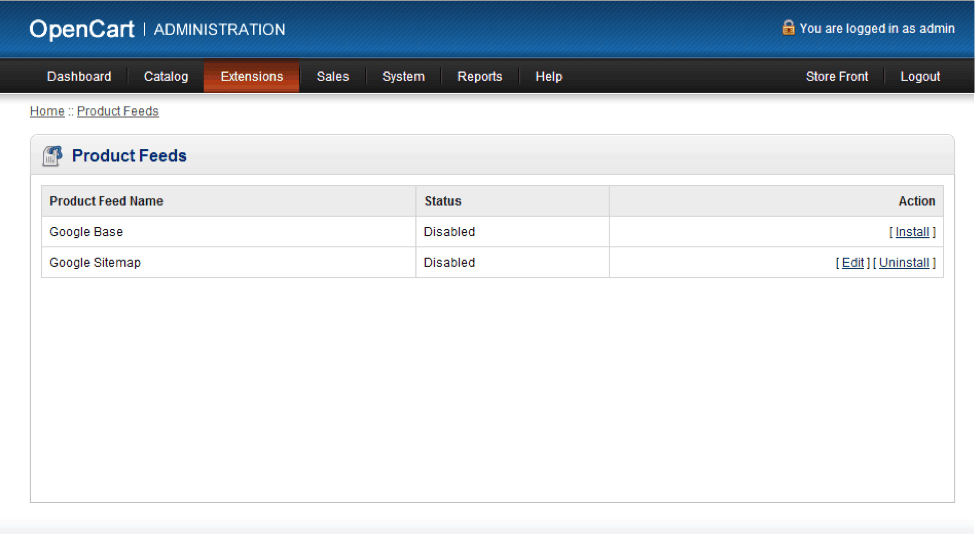
Install Google sitemap and edit
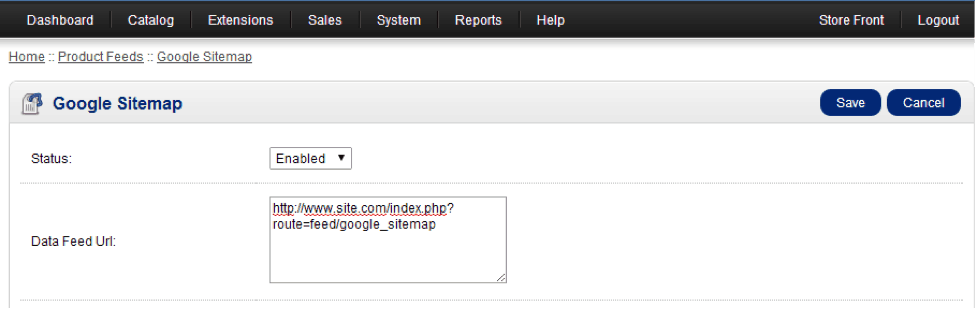
Now, you have to enable the module and copy the web address and then save the settings.
NOTE THAT YOU NEED TO HAVE A GOOGLE WEBMASTER TOOL OR BING WEBMASTER TOOL TO BE ABLE TO SUBMIT SITEMAPS.
After all, that, visit your Google webmaster tools and click on the link Sitemaps, which can be found under the Crawl menu in the left sidebar. Click on Add/Test Sitemap
Paste the sitemap URL and submit
- Building Links
This is a search engine optimization method or practice which involves building or creating of inbound links to a website. An e-commerce store is a website and inbound links can be built. Links creation or building ensures that your website gets the relevance and presence it needs while it inclines on the reputation of other websites where you posted the links. Links cause crawlers to visit your website and the more the links, the more the crawler visit.
This practice is related to search engine optimization because it helps to rank website because search engine now sees it has a website that contains information that is valuable. You can start building lots of links today and some of the links include Reciprocal link, Social link, Resource link, Forum links and Blog links.
Reciprocal links involve a mutual agreement by two website owners to post each other’s links.
Social link involves the use of social media websites to get links to your website.
Forum/Blog links are the act of posting to relevant forum threads and blogs so as to direct links to your website and generate traffic.
Resource link is all about building a link to your website from a relevant website. For instance, if you sell mobile gadgets, you can build a link to your website from a website that offers reviews of mobile gadgets. This always ensures that you get targeted traffic.
In conclusion, all the well explained techniques and practices for search engine optimization of each e-commerce store is very effective and have been proven to work. If you follow them well, you will certainly be doing yourself lots of good as regards making your online store prolific and productive in business.




